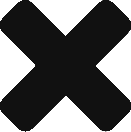MOC: Classic Sonic TV
A while back I made a Super Mario Brothers MOC (You may need to use Google Translate on that page). This came about when I decided to capture that iconic Nintendo game in LEGO, through the perspective of playing on an old TV. Although the game came out in the mid-80s, I assumed kids weren’t getting a new TV AND an amazing new Nintendo system as gifts so I kept the TV looking a bit older – it was made to look like the game was being played on a late 70s or early 80s TV. After this was completed, I started planning my next video game MOC … enter Sonic!

INSPIRATION
Although we were primarily a Nintendo family over the years, one of the first consoles we had was the SEGA Genesis. I have very fond memories of playing SEGA games, my favorites by far being Sonic the Hedgehog and The Lion King. After my Super Mario build, I decided to pay homage to SEGA with a Sonic MOC next.
PLANNING
I wanted to do a similar look for this MOC, but in a slightly newer styled TV (as the game came out later.) Since the game was released in the early 90, I went for a late 80s/ early 90s looking TV; this meant the dimensions would be slightly different from the Mario MOC. I used magnavoxhistory.com to find images of old TVs for reference – would you believe that TVs and phones back then had these things called “buttons”?! Weird, right? To keep it realistic, I wanted to have channel and volume buttons, a remote control receiver, and a channel display. I considered going for an integrated TV/VCR look but decided against it because I was ready to get building!
THE BUILD
PIXELATION
The biggest challenge for this MOC was actually the background. To achieve the pixelation effect I wanted, I needed half of the background to be a sideways SNOT* build and the other half to be a standard build. Ensuring a clean and tight seam where the two halves met with one another and the side of the TV was the biggest challenge. As most everyone knows, the height:width ratio of LEGO Bricks is not 1:1 (bricks are taller than they are wide – here’s a math-heavy overview of the dimensions). I did what I could, but there is a slight gap on either side of the top half of the background (the SNOT build) and the sides of the TV. It is what it is.

TO STICKER, OR NOT TO STICKER?
Another challenge was the ongoing decision between which color green to use, and whether or not to use stickers or prints to get the effect I wanted, especially for the bushes. I personally LOVE both stickers and printed pieces. Maybe it’s the 5 year old in me, but give me a sticker sheet and I will go bananas! I get that some people are against it and think printed tiles are the only way to go (and some people are even against printed tiles!)…and to each his own I suppose. But I digress… Despite my personal enthusiasm for stickers and printed tiles, I tried to avoid them for this build if I could. I wanted to focus on achieving a pixelated look with bricks and plates. For the bushes in the background I tried both standard 2×2 circular plates, 2×2 tiles (unprinted), 2×2 round jumpers, 2×2 printed tiles, and various combinations. At the end of the day I thought the printed tiles provided the most amount of visual detail without sacrificing the feel of being a background element.
And yes…I did use stickers for the channel display! I needed a specific size & look for the channel numbers so I went for it. #SorryNotSorry! If it’s any consolation to purists, I did use legit LEGO stickers, though. The red “countdown” numbers are from a City set (3368 Space Center I think, although I am not 100% sure on that as they were in a bulk lot). It was a struggle to make the stickers feel like they were a display behind glass for a more realistic look. I put a clear 1x4x3 wall piece in front of the tiles with the channel number stickers, but with this adjustment, the tile was too far back, making it hard to see the numbers. I had to do a wonky build to bump the channel tiles out a bit and close to the clear wall piece. It’s one of those “you had to be there” builds that I can’t explain in words, but basically I did some SNOT building until the tiles were right up against the clear wall.

OBJECTS & ITEMS
Now back to the “game” content. In the foreground I wanted a few scenery elements but didn’t want to overload the build. There are plenty of recognizable options from the game, and I considered a lot of them: Rocks, bridge, tree, totem pole, fern, etc. I decided on a tree for height to balance some of the green in the bottom/middle, a flower, spring, and the “save point” balloon for pops of color (yellow, yellow and red) and a ring “item box” because of course I had to have a ring somewhere – that would be like a Mario build without the coins!
Most of these elements were easy enough to achieve, but the ring gave me trouble. In the Dimensions pack, Sonic had the yellow life preserver part as a ring (part 30340). Honestly, it’s just too much. When I tested it as an option, I was not pleased with the look; it doesn’t come in gold (that I know of) and it wasn’t thin enough, so the effect wasn’t there. I also tried the gold chrome ring accessory in the build, but it was way too small (I tested a horizontal and vertical row of them). Too large, too small… unfortunately I am not Goldilocks, and TLG* didn’t suddenly release the perfect part for my build so…yeah…life is hard sometimes. I needed to incorporate rings SOMEWHERE, though, which is why I went for the ring “item box.” It highlights the rings while not making the undersized ring accessory feel out of place and it has a bit of the gray so provided more color variation.

And then came the final (critical!) touch … Sonic. The. Hedgehog.
I brick built Mario for my Mario TV MOC, and because that was an older game, and the character was very pixilated anyway, the brick-built Mario fit in perfectly. With Sonic’s unique shape (spikey hair, big ole’ feet, etc.), I didn’t feel that he should be brick built – you would lose a lot of the look. This time, TLG DID release the perfect part for my build — the Sonic Minifigure from the Dimensions line.
SNOT = Studs Not On Top – The term for building with bricks in any orientation other than the standard vertical stud on top.
TLG = The Lego Group
Related
Related Posts